Registration
Create an account and log in to SpreaView
Welcome to SpreaView, your platform for organizing, collecting, and analyzing speaker evaluations at conferences. This guide will help you get up and running quickly.
To use SpreaView, you need to create a user account. Registration ensures that your data is secure and that you can manage your conferences and evaluations over time.
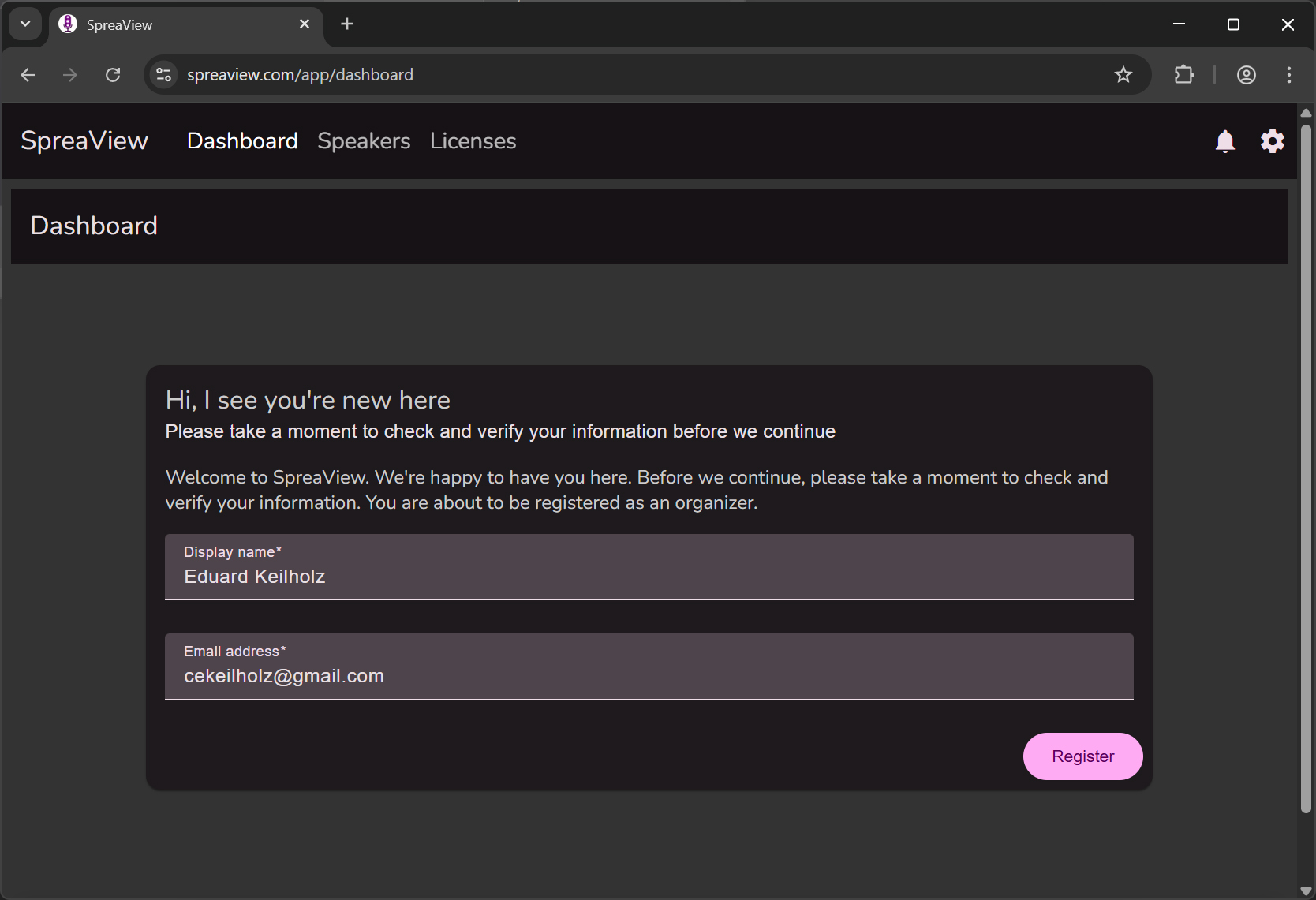
Note: All features in SpreaView are available only to registered users.
Before you can set up a conference, you must first create an organization. An organization represents the overarching entity (e.g., your company, user group, or event team) under which conferences are managed.
Once your organization is created, you’re ready to start adding conferences.
With your organization in place, you can now create your first conference. Each conference is where speaker evaluations will be configured and collected.
You’re now ready to start configuring speaker evaluations and collecting valuable feedback from attendees.
Need more help? Check out the next section: Setting Up Sessions and Evaluations
Create an account and log in to SpreaView
Join an organization to get started
Running a conference, now we’re talking!
Adding a meaning to your conferences
Make sure you pick the appropriate plan ;)
Provide valuable feedback for your speakers